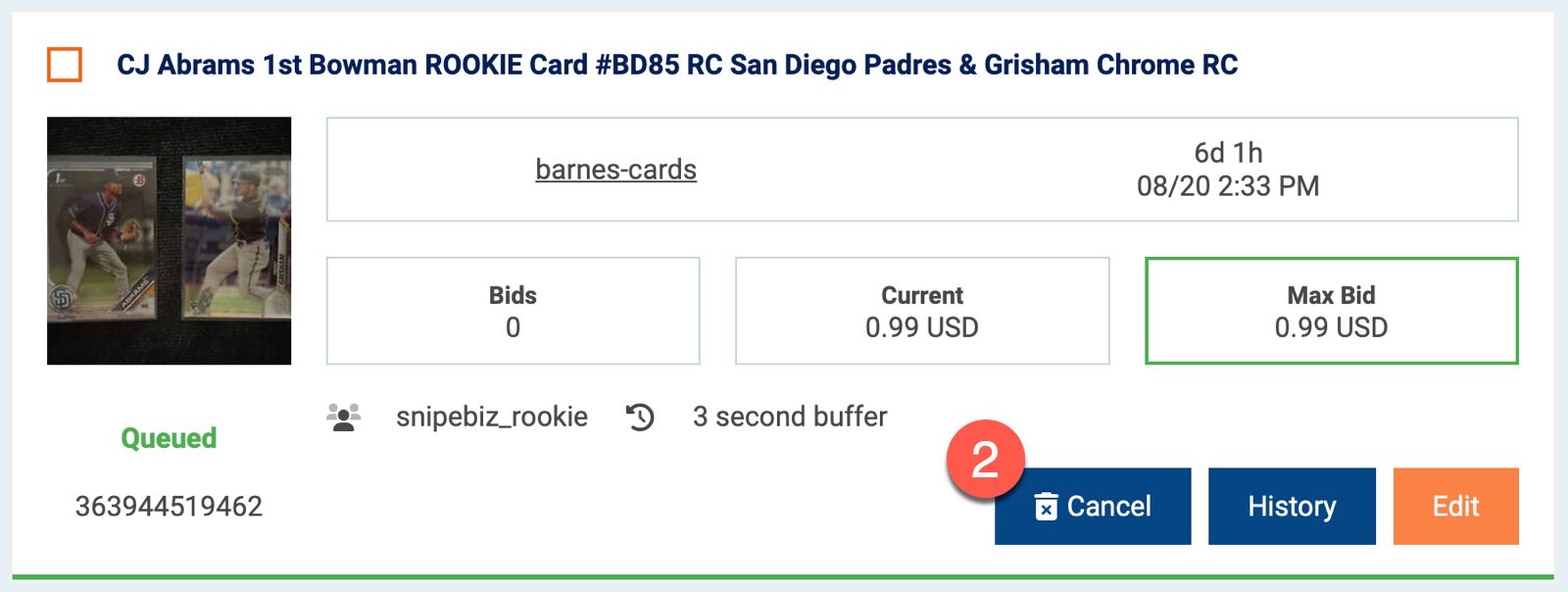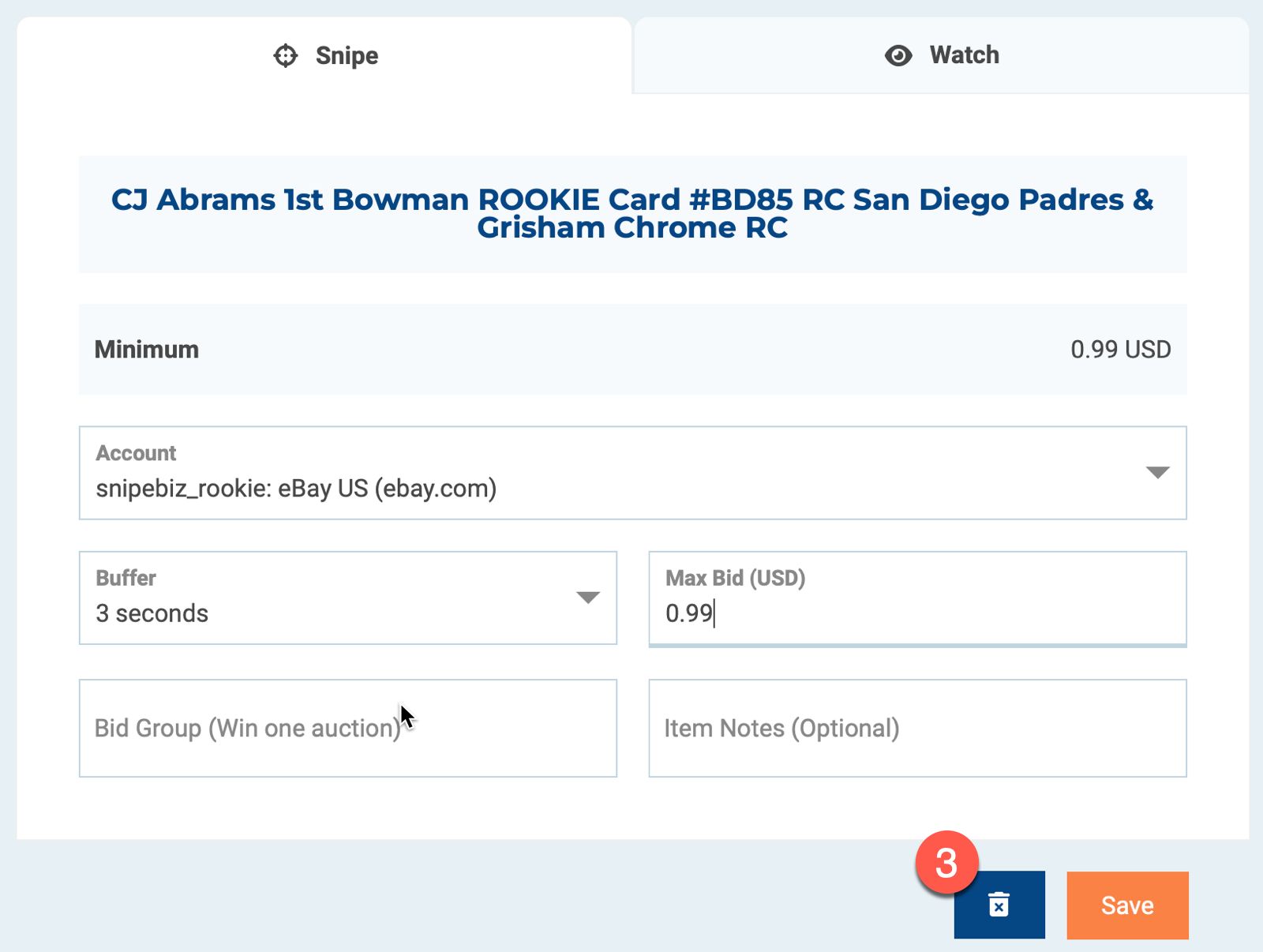Cancel a Snipe
To prevent a bid from being placed, you will need to cancel your snipe. There are 4 ways to cancel a snipe. Please follow the directions below:
Auction List Pages
- Login to your account.
- Click on the Active tab located at the top of any Snipes page.
- Click on the Cancel option next to the item you would like to cancel. If you are using the Tile or Compact display setting, you will first need to show the action menu by clicking on the three dots icon.
- Confirm that you want to cancel that snipe by clicking the Yes button.
Edit Page
- Login to your account.
- Click on the Active tab located at the top of any Snipes page.
- Click on the Edit button. If you are using the Tile or Compact display setting, you will first need to show the action menu by clicking on the three dots icon.
- Click the trash button.
- Confirm that you want to cancel that snipes by clicking on the Yes button.
Snipe Tool
- Install the Snipe Tool.
- Click on the Snipe button on eBay or the Snipe Tool bookmarklet.
- Login to your account.
- Click the trash button (see screenshot above).
- Confirm that you want to cancel that snipes by clicking on the Yes button.
A snipe must be canceled with more than 2 minutes remaining in the auction. Please double-check to make sure your snipe was cancelled by viewing your current snipes. If you need assistance, please get in touch with Us.